Since 2020 began we have had to give up many parts of our daily routine, luckily discussions with friends, family or work colleagues are one thing we have not had to sacrifice. Whether it's over the phone, on video conferencing or on an online forum, we love to chat! Having discussions is important to decision making, they help you to deliberate, share ideas and make plans. At Clinked, we know the importance of discussions within organizations - somewhere members can easily access with an audit trail of what's been said - that's why we created a tool area for these discussions to take place within Clinked.
The discussions tool is very user friendly and accessible on both your desktop and iOS or Android application. It's a great way to keep ideas flowing throughout a project, continual communication with client teams, and could even be used for more casual plans such as "ideas for lunch?".
Explore how to use the Discussions Tool in Clinked with your clients, teams and partners below with our team in a recent client webinar.
To help you explore further, find the below key learnings to support of discussions within Clinked.
Who can use it?
The discussions can be used by any members of portal in their group(s) apart from a read only member, who can only view them.
What useful features does the discussions tool have?
Permissions
Discussions is a great collaboration tool, not only can you use it to openly discuss topics with all members in your group, you can also apply permissions to have private discussions with specific team members. For example, you may have a project that you need to discuss with only one colleague before you open it up to the wider team, here you would apply permissions to keep the content private until you have an outcome. Not only do we have an article to assist you with permissions, we also have a webinar on Permissions where we talk you through how to apply permissions and who has the capabilities to do so!
Filters
The filters feature is important to save time and streamline work, some of our clients use the discussions tool heavily on a day to day basis, so to make it easier for them to locate a specific discussion we introduced more filter options. Navigate to your group discussions and you will see the filter bar at the top where you can filter by the chosen discussion name. By clicking on the filter icon (as indicated by the arrow in the below image) 3 additional filter options will become available in a dropdown menu. Here you can select from Last Modified, Date Created & Name to best suits your search.
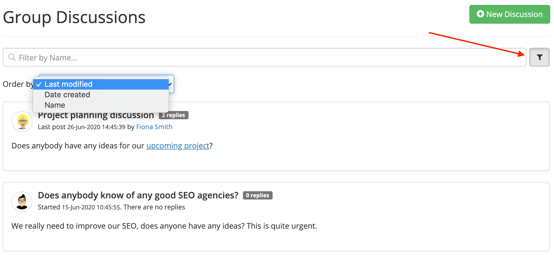
Attachments
Attaching content to discussions in Clinked is easy and you have multiple upload options available. You may need to attach content to a discussion if you require the people in the discussion to review a document. Another way you might use discussion is if you were having a private discussion with a group member and you needed approval on a document. The different options for uploads are listed below:

- From your group files within Clinked
- From your computer
- From your Google Docs account
For more information on how to manage discussions and how to use them to their full potential, check out this article on the Discussions Tool.
Curious to learn more or discuss how your organisation could use Clinked? Get in touch below:


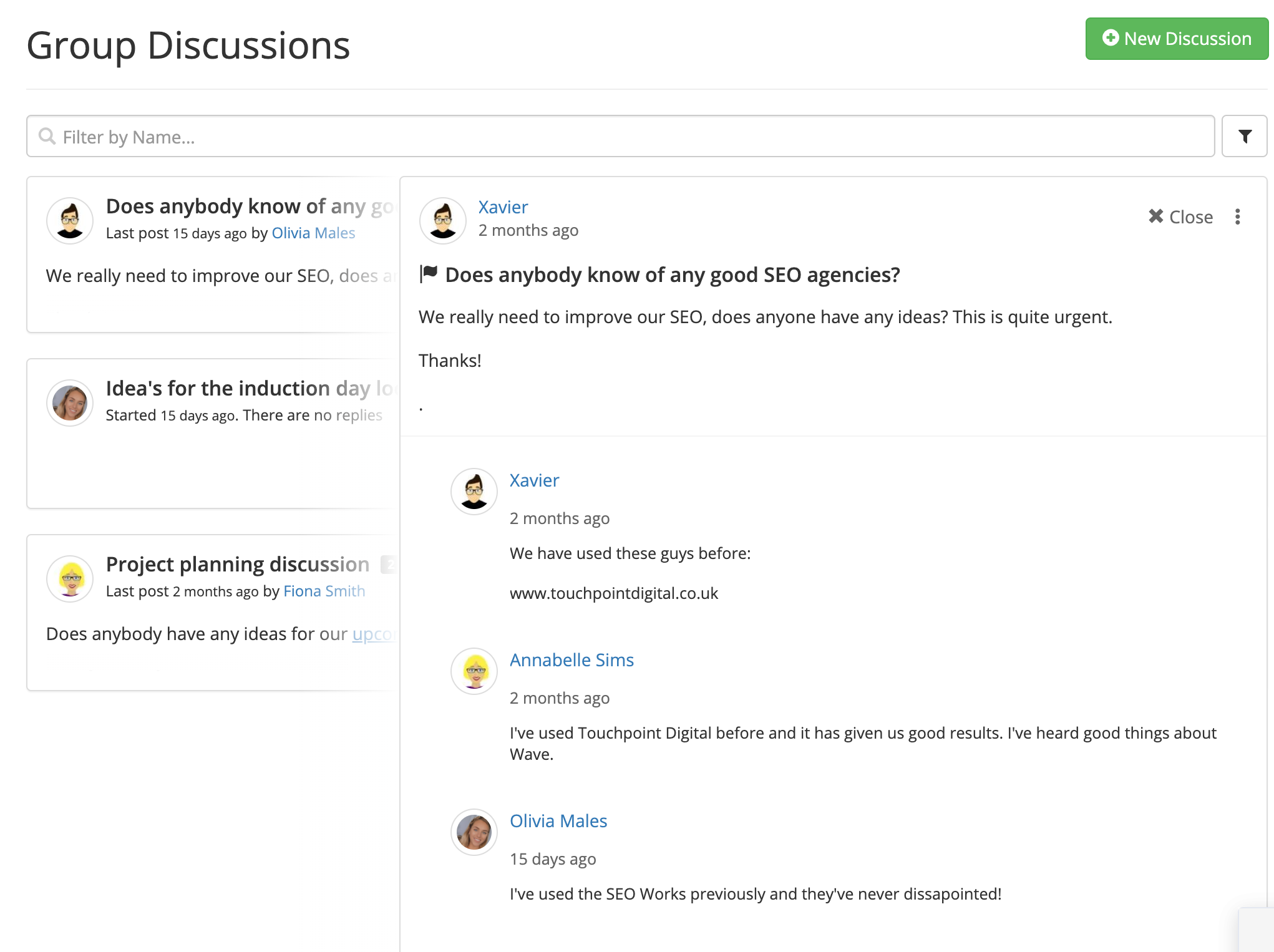

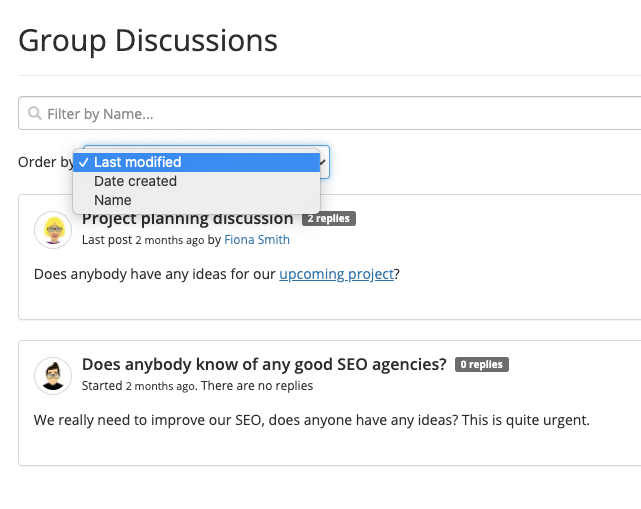




Let Us Know What You Thought about this Post.
Put your Comment Below.