File sharing can be a tedious topic. With so many different methods emerging for different file sharing needs, it can be difficult to know which ones to use in different situations - particularly to maintain secure channels to external parties. Luckily, it's where we at Clinked can help given it's our area of expertise & knowledge!
We’ve put together the ultimate guide to file sharing and hope it will help make it less of a painful topic of discussion.
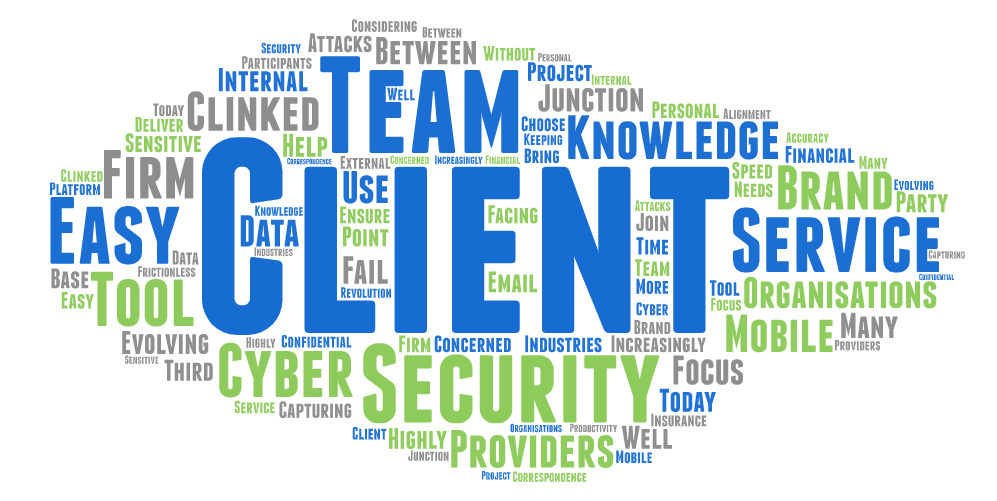
Let's kick off by discussing the most common file sharing methods that we often hear about:
- P2P
- Cloud (Google Drive)
- FTP
- Client Portal
P2P (aka Peer to Peer)
One of the solutions that has emerged is P2P, Peer to Peer is a form of file sharing that is done through multiple computers connecting to the same network. The computers that are connected to the network are regarded as Peers. This solves issues regarding limited storage and bandwidth, whilst also allowing for efficient collaboration between several devices that may not necessarily be in the same location.
How does P2P file sharing work?
P2P is a useful space to share files as it allows for all peers to contribute to the workloads that are in the network. Resources can be uploaded to the network using a downloaded BitTorrent software, allowing the files to be shared with other users. P2P is commonly used for file sharing as it allows for computers to both send and receive files instantaneously.
Probably the main way that files are shared is through email using attachments, a concept that emerged in 1992 and was created by Nathaniel Borenstein along with the help of collaborator Ned Freed. An email attachment is a digital file that is tied to an email message. Single or multiple files can be attached to an email to then be sent to a recipient, a quick easy way to share files from person to person - right?
But - what are the disadvantages of sending files through email?
1. File Size Limits - Emails cannot typically contain large files as file size limits are in place, restricting users to sending only small or compressed files.
2. Software Requirements - Some attachments will require additional software to be downloaded. If a file is sent in a specific format, both the sender and the recipient will require that software in order to open the document. For example, if you receive an Excel spreadsheet, you will need the Microsoft Excel software in order to open the spreadsheet.
4. Viruses - the most common way that computer viruses are spread is through email attachments.
5. Security - unless using end to end encryption, emails are not a secure way of sharing files and hackers can potentially access the data you’re sharing. As well as the added risk of user error - you could enter the recipient's email address incorrectly and an email that contains confidential information be sent to the wrong person.
6. Storage - An email inbox has limited storage space, so if email with large files attached are being shared then there is the potential that data storage will reach the limit, so then files and emails would have to be deleted in order to free up space.
Google Drive
Google drive is a cloud based storage software that gives you the ability to store files beyond the limits of your hard drive. Google Drives popularity ultimately derives from its productivity, with a wide range of third party applications being welcomed for integrations, whether they be other Google products or external websites
What is Google Drive file sharing?
Google drive allows its users to share files or folders that are stored within the Drive with anyone. It gives you full control over your files and folders, enabling you to set different permissions for each document: edit, comment or view only.
How do I Share files from Google Drive?
- Navigate to https://drive.google.com/drive/my-drive
- Find the file you wish to share.
- Right click on the file and select the Share option.
- Enter the names or email addresses of people you want to share the file with.
- Click on the pen icon and select the permissions you require.
- Next click on the blue “Done” button.
Please note: If you use a Google account within a business or school, you may be unable to share files outside of your organisation. Additionally, if you share the file with an email address that is not a Google account, they will only be able to view the file.
FTP (aka File Transfer Protocol)
What is FTP file sharing?
FTP (File Transfer Protocol) is the protocol that is used to share files between a client and a server. This transfers files between multiple computers, either over a network or via the internet.
How to use FTP file sharing?
Users connect to the servers that allow them to transfer files via a FTP client software, this enables them to upload, download and transfer files from the network to the server. A user is typically required to log into a FTP server, they can then upload a file to the FTP server and share the link of the file with another person, providing them with access to the file via the server instead of sending it to them directly.
Client Portal
One of the newest methods of file sharing that’s becoming increasingly popular is a client portal. This is a fully secure and branded environment where clients have their own unique credentials allowing them to login to a portal where they can view, annotate and comment on files, as well as see any tasks, events or other updates.
Clinked is a client portal software that enables you to give your clients a better experience when it comes to the exchanging of documents and information. We focus on providing a two-way communication channel allowing you to transfer files and documents with your clients as well as they share with you all in Clinked - also, we combine the latest and greatest tools such as chat, calendar, tasks and individual dashboards in one white-label branded (i.e. your brand is shown not ours) and mobile (did we mention there's a mobile app that can also be white-labeled!?) platform to manage all your clients & team knowledge in one seriously amazing tool.
Interested to learn more? Try it today for free and join the client knowledge revolution.


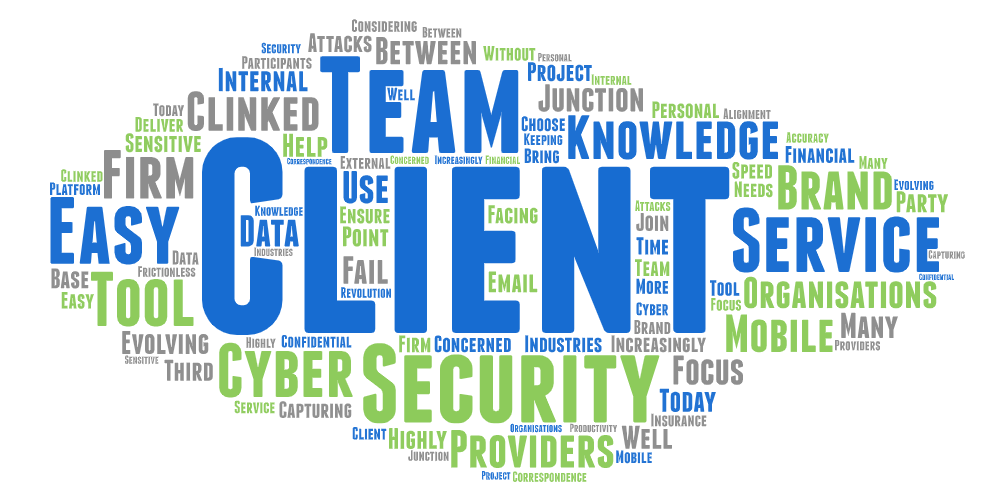

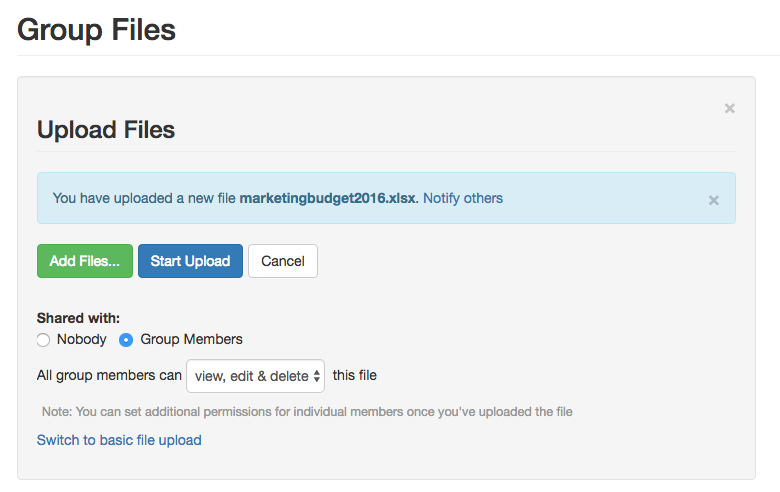



Let Us Know What You Thought about this Post.
Put your Comment Below.