Our mobile app just got even better - we're happy to announce a new Messages Area to organise all your 1-1 and group chat in one easy to access spot while you're away from your desk!
Quick messages have become an easy way to communicate in real time with clients, team members or external parties. That's why chat has been a key feature within Clinked and now you can use it just like you would in your consumer apps, including WhatApps, WeChat or FaceTime. However, most consumer apps are not secure enough for most organisations - that's where our secure Clinked app comes in!
Security is paramount with Clinked. We've designed this Message area to align with our clients' need for a secure, easy-to-use chat functionality in our mobile app. With the new Messages area, we're enabling you to chat across your user base with 1-1 or group chat and keep your conversations secure and auditable.
Ready to give it a try?
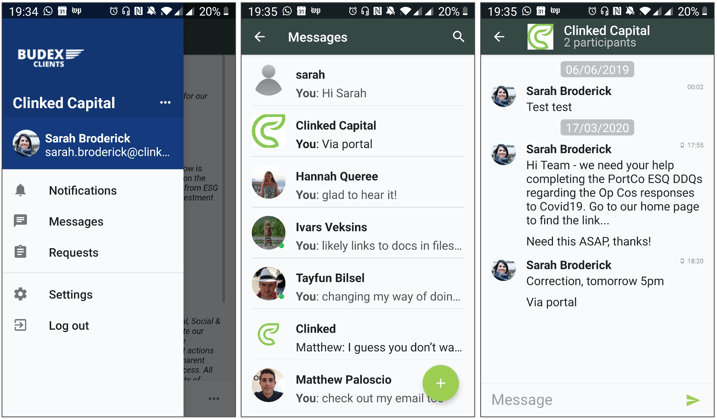
How to access your messages
Can I add on to active chats?
Of course - just click on the Green + button on the bottom right corner of the app to access to new chat function. From here you'll find a list of either Users for 1-1 chat or Groups to start a group chat. Here's an example:
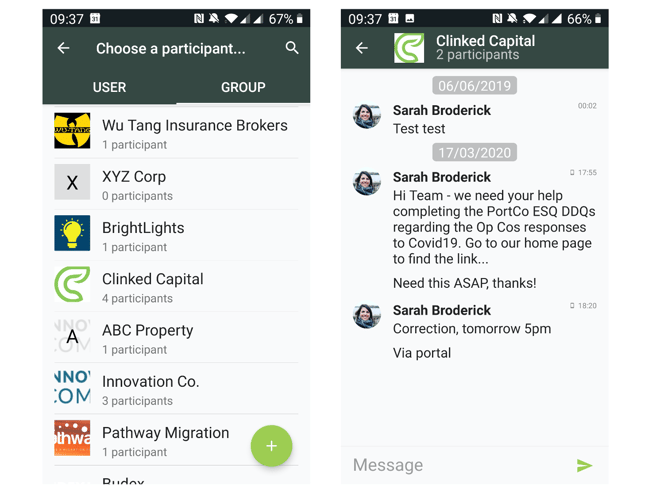
Will I get notifications?
Yes, notifications for all chat can be turned on in the Clinked app. Whether you like to have pop ups or banner notifications, you can choose your notification preferences to stay up to date while you are mobile. Do so by updating your notification preferences in the application settings area of your smart phone.
We hope this new feature helps you deliver more with the mobile app to deliver secure, real-time chat with other users and groups.
If you're not using your Clinked Mobile app yet, please know it's free to download to all Clinked users in both the iOS store and Play store. Also, we offer a white-label version of our mobile app for all Clinked clients.
To learn more, schedule a time to speak with our team today:


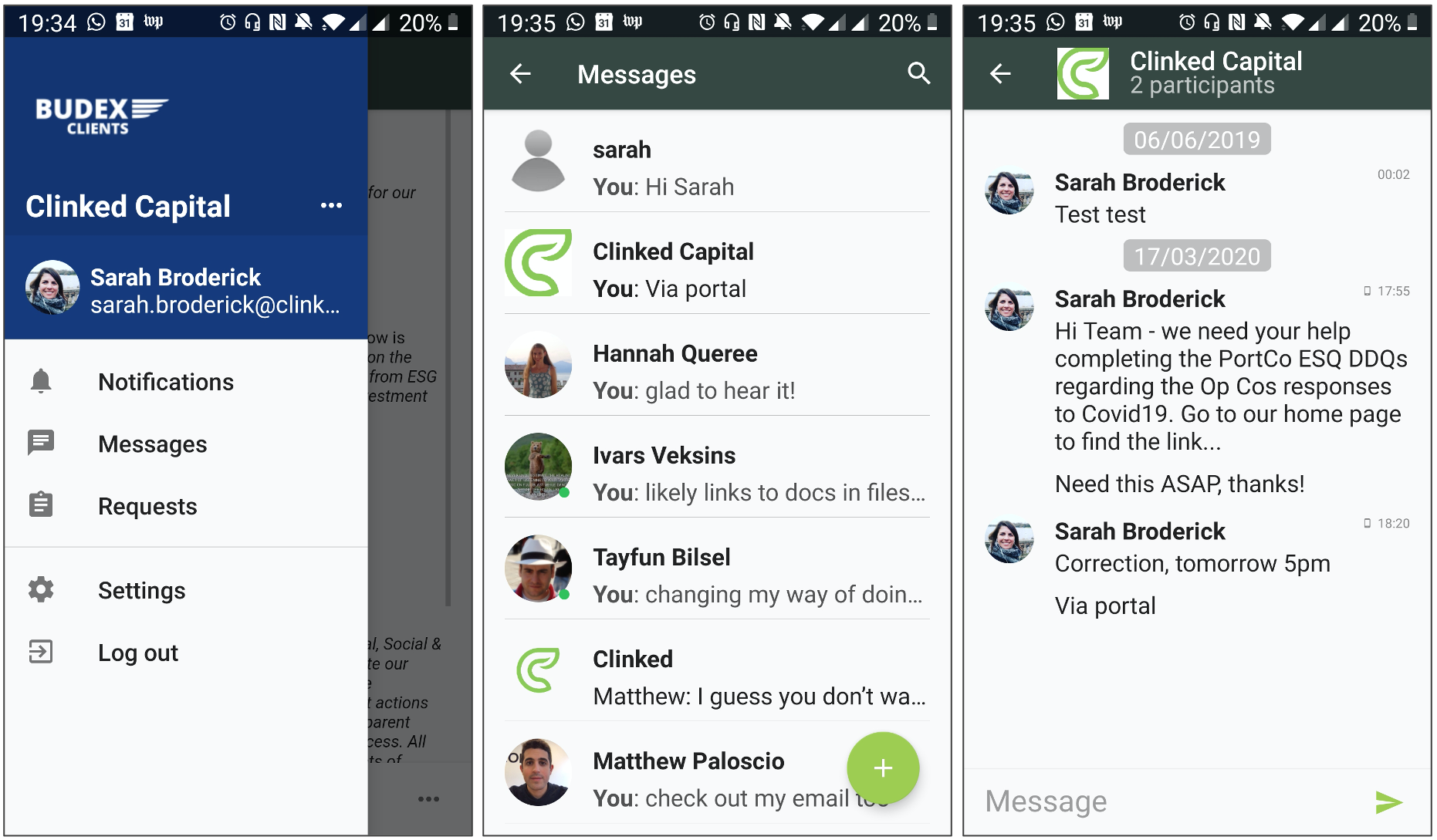


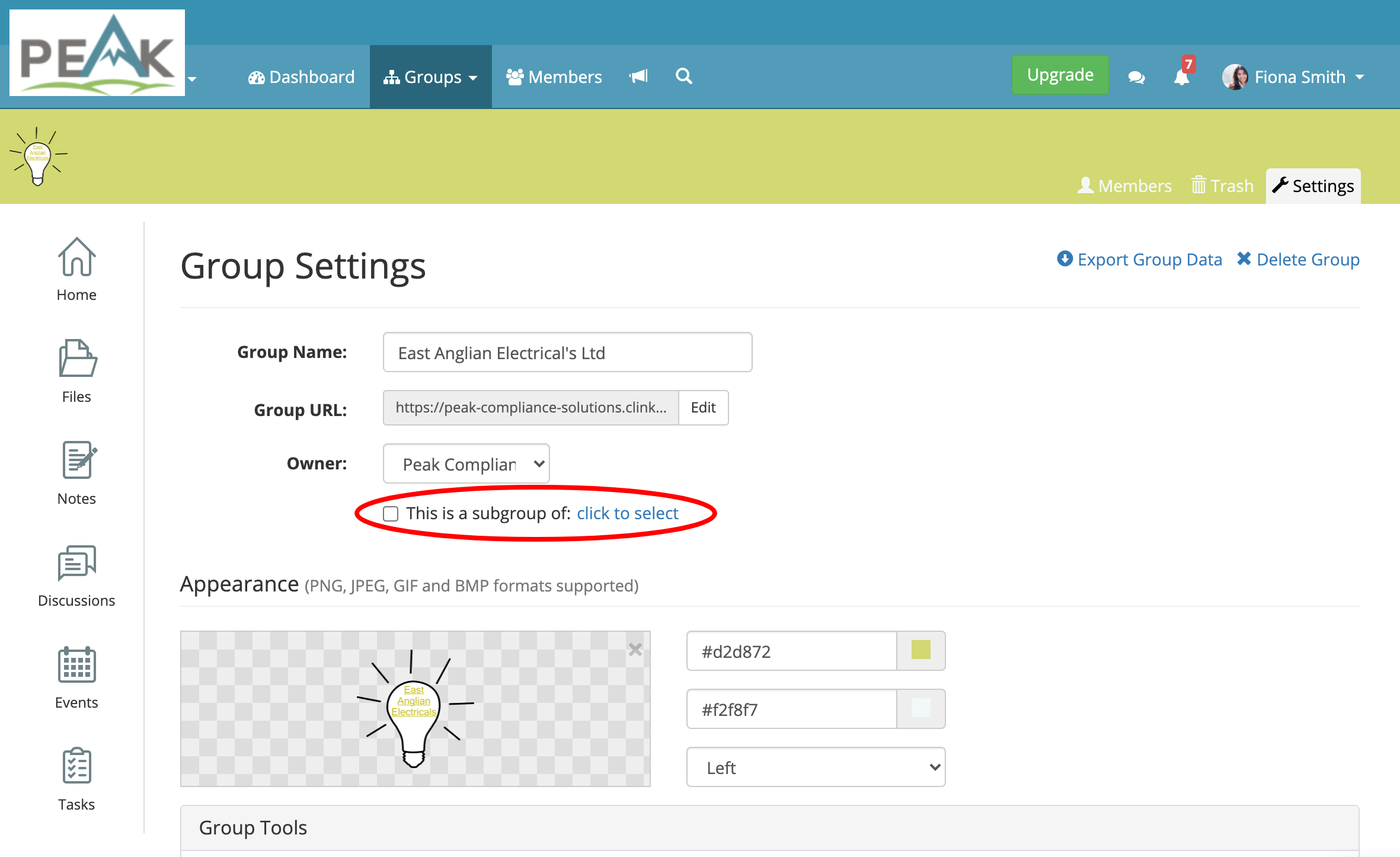



Let Us Know What You Thought about this Post.
Put your Comment Below.