Yes, you heard it correct - we have another great new feature release! We are pleased to announce group home widgets are now available in the Clinked app - both iOS and Android - to provide a similar experience across browser and mobile. Make your work day easier and save time by accessing key content from your group homepage now on the go!
So 'what are widgets' you may ask? Here's a quick overview to get you up to speed!
Widgets are windows into content of a group. The widgets can be used to customize the group home to create a desired experience for group members. From a specific folder of frequently accessed content to a form that will be completed by group members, widgets are an excellent tool to bring forth key content on the group home deliver impactful interactions for group members in your portal.
Setup is easy and available for all tool types to make the group home its own. This means a Group Administrator can pick and choose the widgets for group members to see first and foremost on their group home. Widgets can be enabled and disabled and also have different layout options, these editing options can only be accessed and changed in the desktop browser.
Check out our configurable widgets article on how to do so!
How will widgets look in mobile?
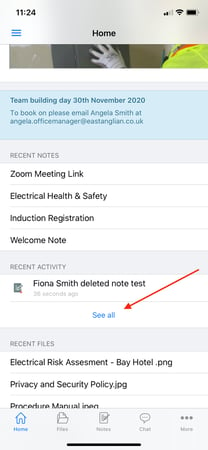
The widget experience has been a key enhancement for many Clinked users in the browser. With this feature release, the browser experience is now available in the mobile app experience for all members. This means both iOS and Android mobile users will be able to use the home page widgets within the mobile app.
Here are helpful tips on what to expect in mobile:
- If you have your widgets set up in the desktop browser in 2 columns, you will automatically see the left column first and the right column underneath in the mobile app.
- Activity widgets will show actions within the group. For those with lot of action happening on content, the widget will show a small preview. If this is the case, select 'See all' to have a full view on a mobile. See the example here in the 'Recent activity' widget where the arrow is pointing too, this will then expand the widget in a new window for you to browse.
- Widgets containing content with rich data (i.e. images, videos, iFrame or forms) will view & be actionable on screen (i.e. play videos or complete forms).
- Announcement widgets (either portal or specific group announcements) can you used in the group home for your members to see important news. This can be seen in the example here of an announcement widget in blue for 'Team Building Day'.
All that's left now is to learn how to use widgets. Let's explore!
To visit the content from your widget, simply click on the specific piece of content within the widget and it will take you straight to view that content.
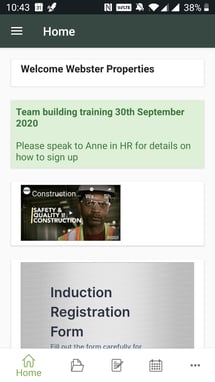
Many Clinked client have found Notes to be a powerful tool to give views into key content containing media, data visualization or forms to bring value to group members. This may be something you'd like to explore in our recent articles on the topics. Also, if you do use these, here are a few tips on specific types of notes with rich content frequently used as group home widgets:
- Videos: Any media embedded within your widgets will work as it does on your desktop. Click on a group homepage video and navigate to the video. In iOS, the video will expand to fill the page so you can watch it. There is an exit option in the corner of the screen for when you are finished. In Android, the video will play directly in the widget.
- iFrames: In the specific notes widget selected to display on the group home, you will be able to see the full iFrame as well as be able to scroll up down left and right to navigate around.
- Forms: If a Jotform, or other form builder tools, has been added to the group homepage this can be accessed and completed in the widget.
 So who can use these mobile widgets?
So who can use these mobile widgets?
All members of your Clinked portal can download the Clinked app directly from the Apple or Play store. With their user ID and password, they will be able to log into their mobile app to use these widgets in the groups they are members of and will be able to collaboratively use them from their device.
The ability to change the widgets or layout is control by Group Administrators or Account Administrators. If you are not one of these member types, contact them to suggest layout or widgets changes.
All in all these mobile widget features have been designed to make it easier for you and other users of the mobile app by ensuring you have quicker access to all of your content.
Curious for more information about Clinked? Contact our amazing team today and we will answer any questions you may have!





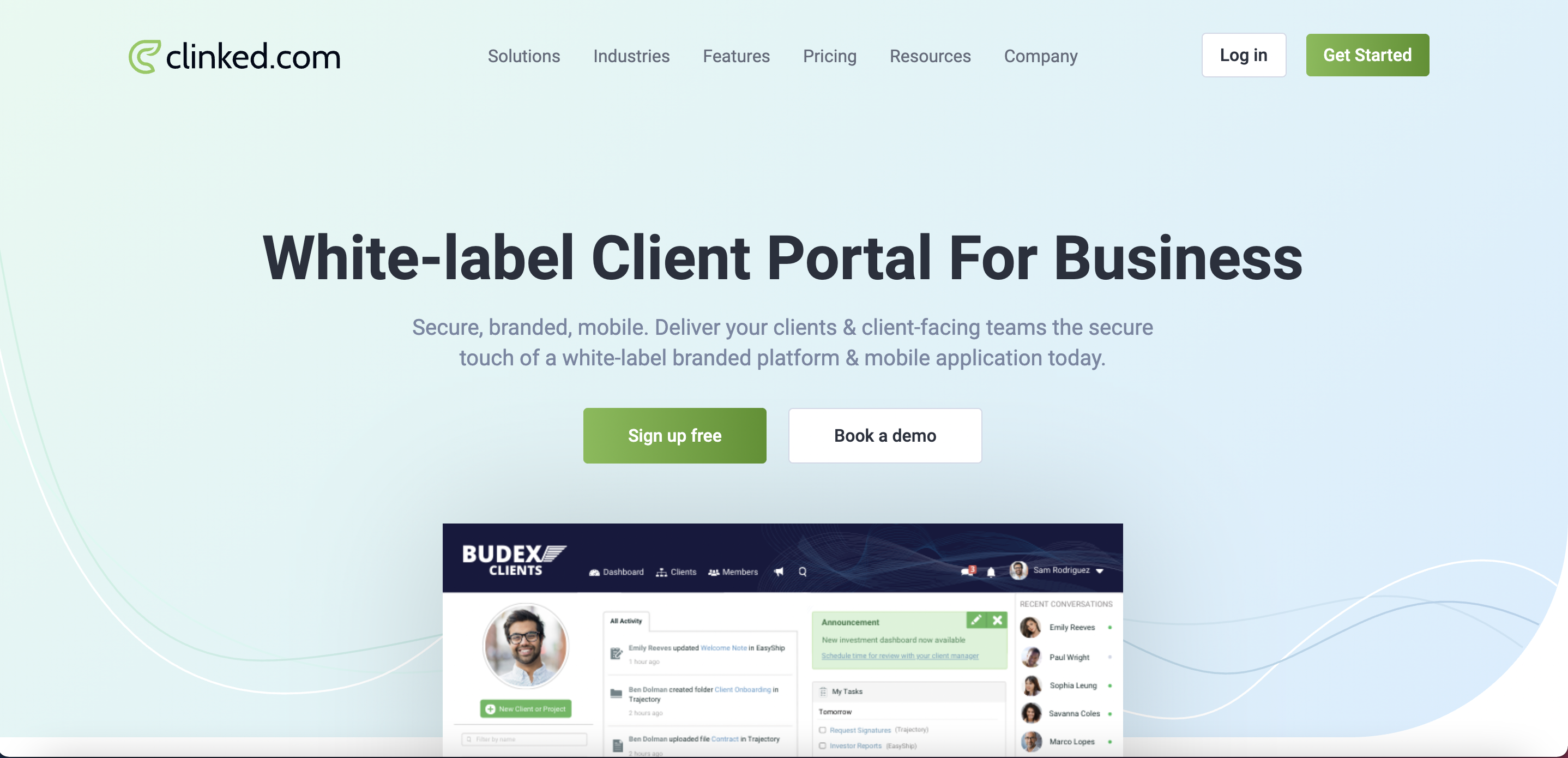
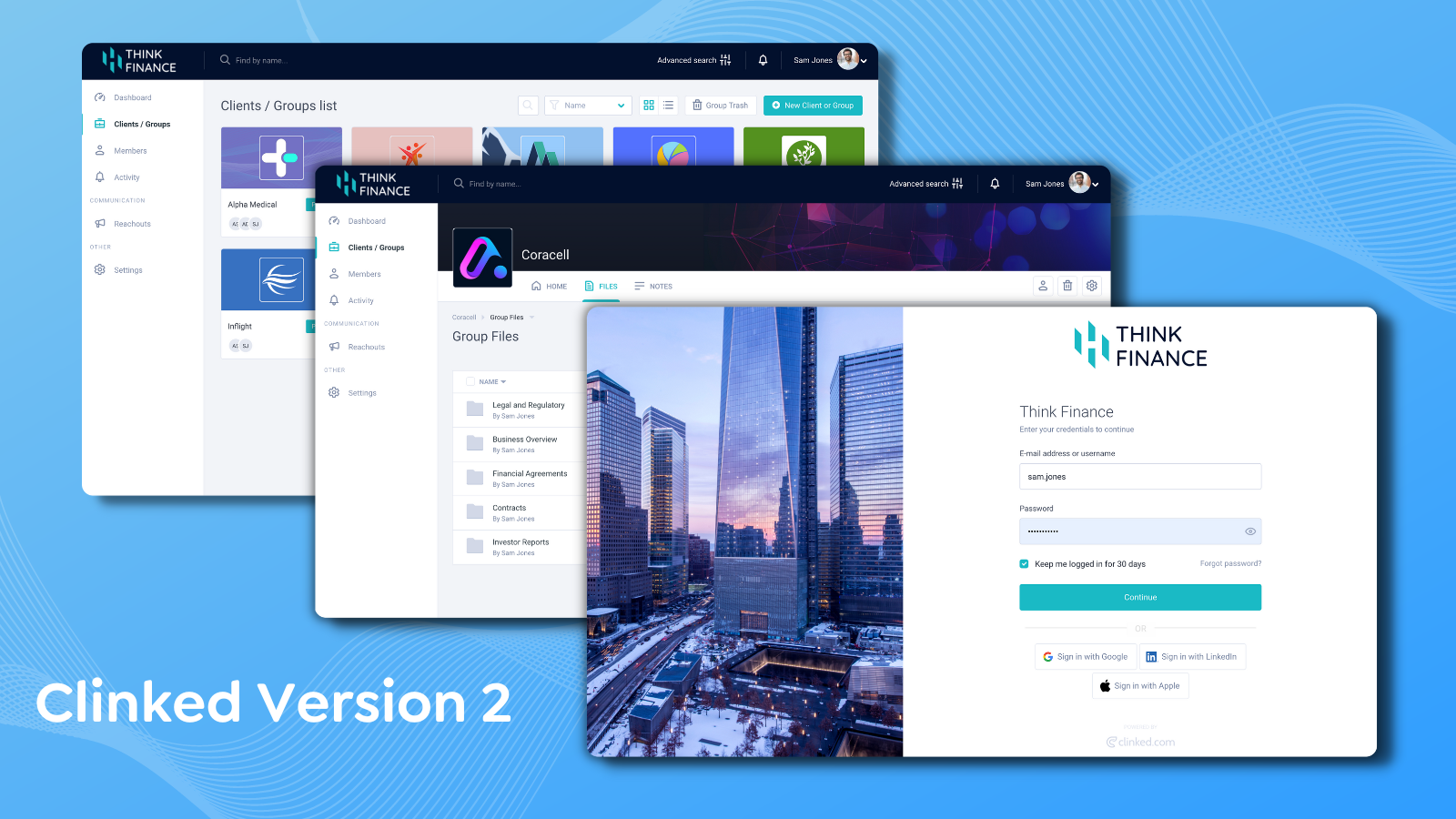


Let Us Know What You Thought about this Post.
Put your Comment Below.