Forget buzzwords. In the cut-throat world of business, efficiency is your lifeline. Enter paperless invoice processing. It's not just about ditching paper; it's about catapulting your financial operations into a realm of speed, security, and sleekness. Ready to revolutionize your transaction handling? Let's dive in.
What’s Paperless Invoice Processing?
Imagine handling all your invoices digitally. That’s paperless invoice processing. It’s the financial management game-changer you didn’t know you needed. Say goodbye to paper clutter and hello to quick, accurate, and cost-effective invoicing. This is your ticket to automated billing, on-the-dot tracking, and a seamless merge with your financial toolkit.
To really harness the benefits of paperless invoicing, you'll need an online invoicing solution. This solution serves as much more than a mere tool; it acts as your portal to not only generate electronic invoices but also to keep tabs on their status, handle incoming invoices, and much more, thereby streamlining every facet of your invoicing workflow.
How Does Paperless Invoicing Works: The Simple Breakdown
Think paperless invoicing is complex? Think again. It’s surprisingly straightforward. Pick a top-notch invoicing software. Use it to whip up digital invoices and shoot them directly to clients. Enjoy the perks of automation: set-and-forget recurring invoices, auto-reminders, and real-time tracking. Plus, it syncs with your current accounting tools. Easy.
The Benefits: Why You Can’t Afford to Ignore
The perks of a paperless system are hard to ignore. Let's have a look at how making this switch can transform your business operations, step by step.
- Cost-Cutting: Ditch paper, ink, and postage costs.
- Speed: Send invoices in a flash, get payments faster.
- Accuracy: Say goodbye to manual errors.
- Security: Your data’s safe with advanced encryption.
- Accessibility: Manage invoices from anywhere.
- Eco-Friendly: Do your bit for the planet.
How to Switch to Paperless Invoice in 7 Steps
1. Assess Your Current Invoicing Process
First things first, take a close look at your current invoicing system. What works? What doesn't? Understanding your current process is crucial to identifying the areas where paperless can make a significant impact. This initial assessment will give you a clear picture of what you need in a paperless system – whether it's better tracking, faster processing, or improved data management.
2. Choose the Right Paperless Invoicing Software
Next up, it's time to pick your paperless champion. The market is loaded with invoicing software, each boasting unique features. Look for a system that aligns with your business needs – consider factors like ease of use, integration capabilities with your existing systems, cost, and the level of customer support provided. Don't rush this step; the right software can make or break your transition to paperless.
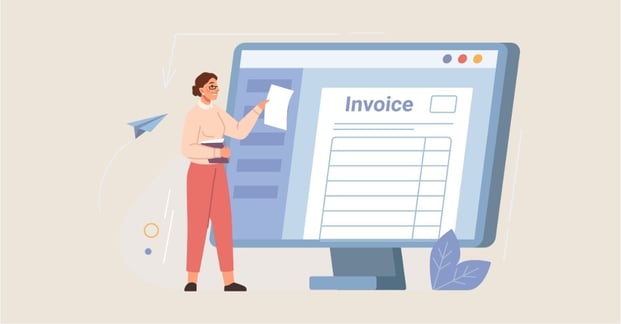
We’ll dive into the details of these paperless invoicing tools in the following section of the post, giving you a comprehensive view to make an informed decision.
3. Plan Your Transition
With the right tool in hand, map out your transition to paperless. This is where you decide how to migrate your existing data, set up your new system, and train your team. It's not just about flipping a switch; it's about ensuring a smooth transition. Plan this phase in stages to avoid overwhelming your team and to allow for adjustments along the way.
4. Data Migration and System Integration
Now, let’s get technical. Migrating your data to the new system is a critical step. Ensure accuracy and security during this process. Next, integrate your new paperless invoicing system with other business software you're using. This integration is key to reaping the full benefits of going paperless – it's all about creating a seamless workflow.
5. Train Your Team
A new system is only as good as the people using it. Invest time in training your team on the new paperless invoicing system. Ensure everyone is comfortable and confident in using the new tools. Remember, this step is crucial for a successful transition – it helps in reducing resistance to change and in making the most out of your new paperless setup.
6. Go Live and Monitor
It's showtime! Roll out your new paperless system and monitor its performance closely. Keep an eye out for any issues and gather feedback from your team. This monitoring phase is important to identify any teething problems and to make necessary adjustments.
7. Continuous Improvement
Finally, remember that switching to paperless invoicing is not a one-time event but an ongoing process. Continuously look for ways to improve and optimize your paperless system. Stay updated with new features and updates to your software and keep training your team on these improvements.
In essence, switching to paperless invoicing is about embracing efficiency and innovation. It’s a step-by-step journey that, when done right, can significantly streamline your financial operations, making them more efficient, accurate, and environmentally friendly.
6 of Top Tools for Seamless Paperless Invoicing
When transitioning to paperless invoicing, choosing the right tools is crucial. Here are a few popular and highly regarded paperless invoicing solutions that cater to a range of business needs:
1. FreshBooks
FreshBooks is known for its user-friendly interface and comprehensive features. It's ideal for small to medium-sized businesses, offering customizable invoice templates, automatic billing, and easy integration with other business tools.
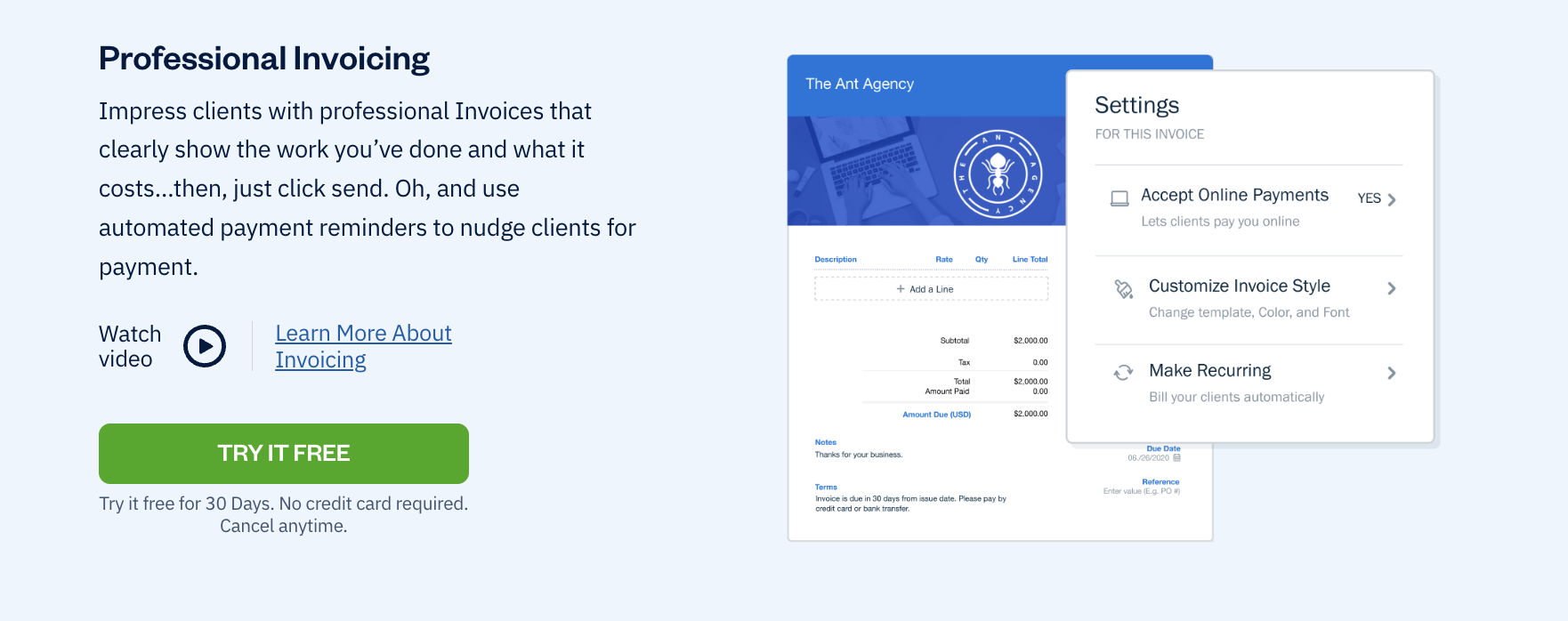 Source: www.freshbooks.com
Source: www.freshbooks.com
2. QuickBooks Online
A favorite among many small businesses, QuickBooks Online provides robust invoicing capabilities along with a suite of accounting features. It's great for managing invoices, tracking expenses, and running financial reports.
3. Xero
Xero is a cloud-based accounting software known for its strong collaboration features. It allows for easy invoice creation, real-time financial monitoring, and has a mobile app for managing finances on the go.
4. Zoho Invoice
Part of the Zoho suite of business applications, Zoho Invoice is designed for simplicity and ease of use. It offers customizable invoices, automated reminders, and multiple payment gateway integrations.
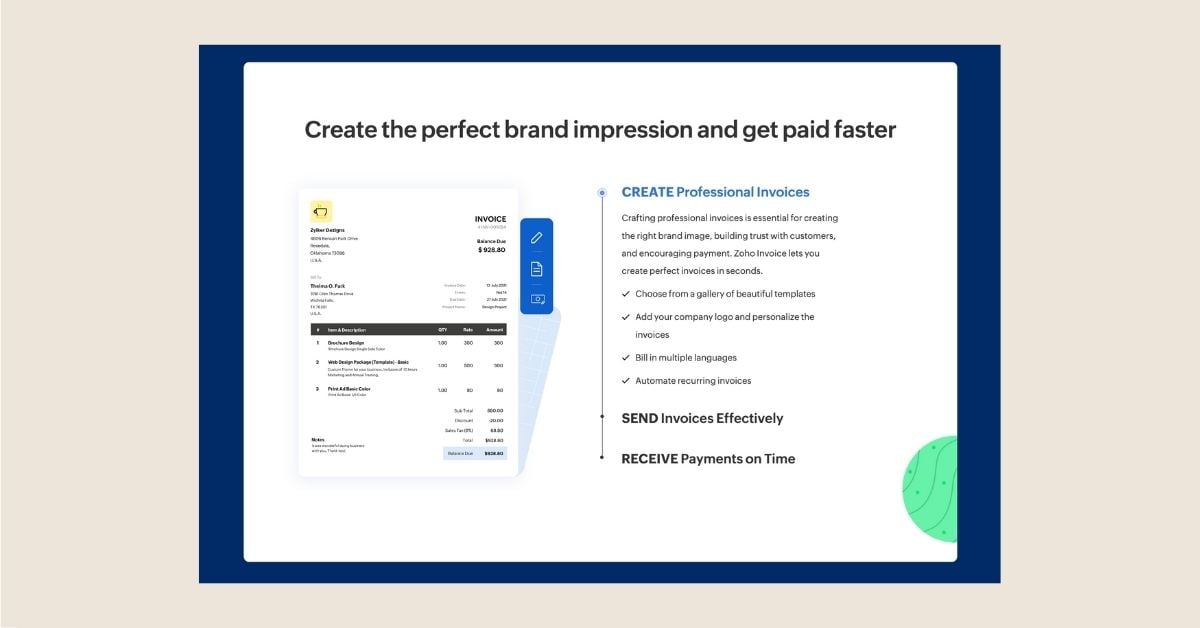 Source: www.zoho.com/invoice/
Source: www.zoho.com/invoice/
6. Wave
Wave is a free invoicing tool that's particularly well-suited for freelancers and small businesses. It offers features like invoice creation, expense tracking, and receipt scanning without any subscription fees.
7. Invoice2go
A mobile-first invoicing app, Invoice2go is perfect for businesses that need to invoice on the go. It provides customizable invoice templates, payment tracking, and reporting tools, all accessible from a smartphone.
Each of these tools offers a unique set of features and benefits, so it's important to evaluate them based on your specific business needs, size, and budget. They all contribute to making the transition to paperless invoicing smoother and more efficient.
How Can Clinked Client Portal Help Your Business in Paperless Invoicing?
The Clinked Client Portal stands as a powerful ally for businesses transitioning to paperless invoicing, offering a streamlined, secure, and client-focused solution. By integrating this portal into their invoicing process, businesses can foster a more interactive and transparent relationship with their clients. The portal allows for the effortless sharing of digital invoices, facilitating quicker reviews, approvals, and queries. This direct line of communication not only speeds up the invoicing cycle but also enhances client satisfaction through improved responsiveness.
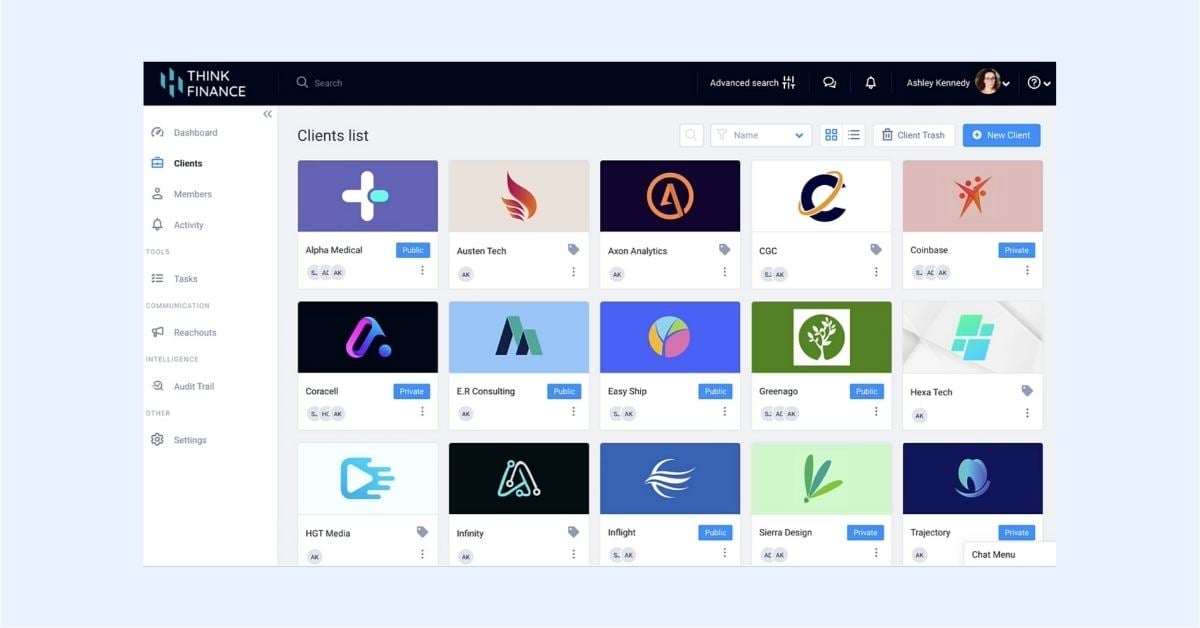
Additionally, the portal also offers bespoke branding options, allowing businesses to present a professional image consistent with their brand identity. This level of personalization, coupled with the portal's collaborative features like real-time updates and feedback capabilities, empowers businesses to provide a superior client experience. As a result, Clinked not only streamlines the invoice management process but also reinforces brand loyalty and trust among clients.
Clinked’s paperless document management ability to consolidate all invoice-related documents in one secure, easily accessible online space, significantly reduces the time and effort spent in managing paperwork, contributing to a more efficient workflow.
Security and customization are at the core of the Clinked, making it an invaluable asset for businesses in paperless invoicing. It ensures the safety of sensitive financial data with robust encryption and access controls, addressing key concerns around data security in digital transactions.
Read More: How to Bill a Client for the First Time (6 Actionable Tips)
Final Thoughts: More Than an Upgrade
Switching to paperless isn’t just an upgrade; it’s a strategic move towards unmatched operational excellence. With this guide, you’re all set to make a smooth transition and reap the benefits of a more efficient, secure, and sustainable business operation.
Your Questions, Answered: The Comprehensive FAQ
Got questions? We've got answers. This section addresses your biggest queries about paperless invoicing, from choosing software to legal compliance and customer management. Practical, straightforward answers are here to help you navigate through common challenges.
What are the main advantages of switching to paperless invoicing?
The key benefits include cost savings, increased efficiency, better accuracy, enhanced security, and a positive environmental impact. Paperless invoicing streamlines your financial processes, reduces the risk of human error, and minimizes the use of physical resources.
How secure is paperless invoicing compared to traditional methods?
Paperless invoicing is generally more secure than traditional methods. Digital invoices can be encrypted, access can be controlled, and digital records are less vulnerable to physical damages like fire or water. Additionally, cloud-based systems often have robust security protocols to protect your data.
Can paperless invoicing systems integrate with other business software?
Yes, most modern paperless invoicing systems are designed to integrate seamlessly with various business software, including accounting systems, CRM platforms, and ERP systems. This integration ensures smooth data flow and reduces the need for manual data entry.
Is it challenging to transition to a paperless invoicing system?
The transition can be straightforward with proper planning and the right tools. It involves selecting suitable invoicing software, migrating existing data, and training staff. The key is to choose a system that aligns with your business needs and to prepare your team for the change.
Are paperless invoicing systems legally compliant?
Yes, most paperless invoicing systems comply with legal standards, including tax regulations and data protection laws. However, it's important to verify that the system you choose meets the specific legal requirements of your region or industry.
How does paperless invoicing impact customer relationships?
Paperless invoicing can positively impact customer relationships by providing faster, more efficient, and accurate billing processes. Digital invoices are easy to track, and the swift processing can lead to quicker payments, enhancing overall customer satisfaction.
What should I consider when choosing a paperless invoicing tool?
Consider factors like ease of use, compatibility with your current systems, security features, customer support, and pricing. It's also wise to choose a tool that scales with your business and offers features like automated reminders and customizable templates.


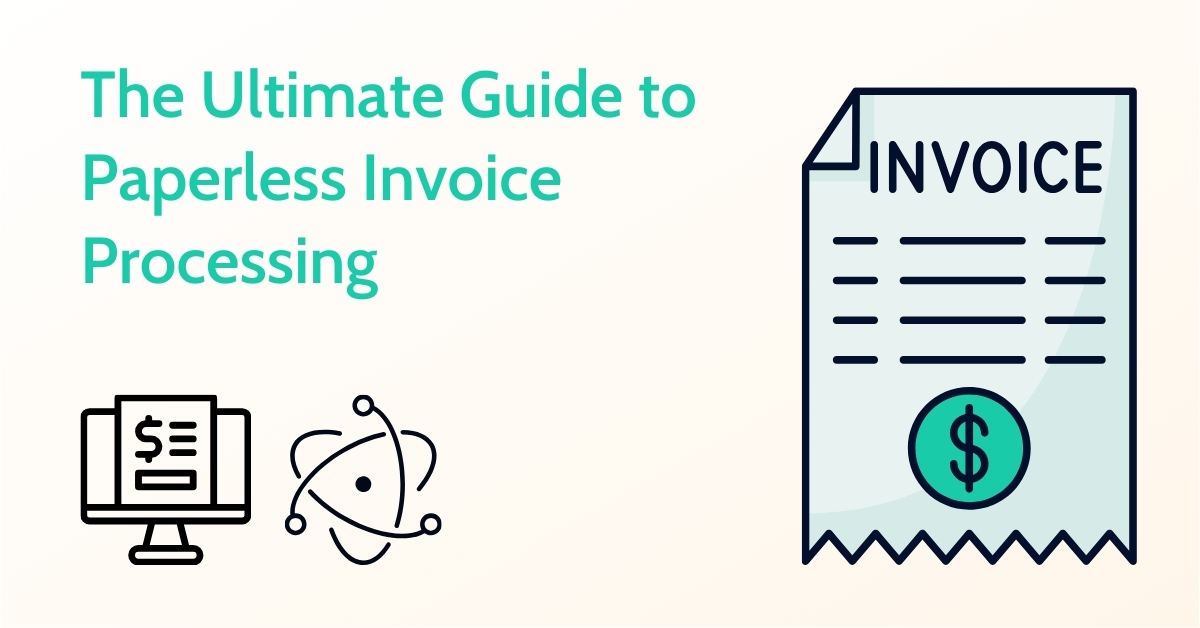





Let Us Know What You Thought about this Post.
Put your Comment Below.