One easy way for businesses to talk to both internal and external partners is through email. Because of this and the fact that it's famous all over the world, businesses can benefit from it.
As an example, 4.26 billion people around the world had an email account in 2022. So, businesses can use email to get in touch with almost any customer directly and keep all of their private messages in one place.
Even though email has many benefits, security is a big issue for both businesses and people. Email phishing attacks stole $44.2 million around the world in 2021, making people less likely to send confidential information through email.
Let's look more closely and try to answer this question: Is email safe for sending sensitive information?
Table Of Content:
- What is Email Security?
- How Do Email Servers Work?
- 4 Ways to Send Documents Securely Over the Internet
- Why Choose a Client Portal? 4 Key Reasons Explained
- Conclusion: Assessing Email Security for Confidential Information
What Is Email Security?
Email security is the process of keeping emails safe from people who shouldn't be able to see them. Phishing scams are one type of threat that it deals with. In these types of scams, attackers send fake emails to users to get them to access confidential data.
Scammers might, for example, send an email with a fake link. Clicking the link will result in the automatic download of harmful malware onto the recipient's computer. If an attacker gets this information, they can use it to log in to the person's bank or social media accounts. With the malware, they can also get into the person's company CRM software password, which gives them access to private client data.
Indeed, there are security risks when you send and receive legal emails. But first, why should we even bother to deal with these? Even worse things happen when hackers get into emails without permission, which means they can see private information. They can even collect personal information through fake form fills, and that's why it's important to stop spam form submission on time to avoid negative consequences. It can hurt people's reputations and cost them money, whether theyre individuals or companies. The stakes are probably even bigger for businesses when it comes to money. In the end, they would also have to deal with the legal and regulatory consequences of not keeping customer data safe. I want to give you an idea of how much a data breach cost a company in 2023: $4.45 million on average.
How Do Email Servers Work?
We must comprehend how email is sent in order to be able to address the security risks associated with it.
Email communications are routed over the internet by email servers. Once the email sender hits send, the message is transmitted to outgoing email servers through the SMTP (Simple Mail Transfer Protocol). Here, the email address of the recipient is converted to an IP address, which servers use to route the message.
If the recipient's domain is on the same network as the sender, then that procedure is straightforward. Thanks to email protocols like POP (Post Office Protocol) and IMAP (Internet Message Access Protocol), the first server can effortlessly route the email to the appropriate incoming email server. You can access your emails by using these protocols, which are used to manage email communications on remote servers.
Nevertheless, additional servers are needed to confirm the network and route the email if the recipient's domain is located on a different network. Here's an example of the procedure.

The risk of unauthorized access occurs as the email moves between servers. Cybercriminals can try to access your SMTP server. If successful, they can access all outgoing emails which may contain sensitive data.
Cybercriminals can gain access in a number of ways. They can use the legitimate domain of your email provider to send more believable spam and conduct phishing attacks on both you and your contacts. The result is that harmful viruses and malware are spread and the cybercriminals gain access to more servers and email accounts.
If a hacker gets hold of a physical phone or a laptop, they may also gain access to the SMTP server. The absence of encryption can also lead to emails being intercepted.
So, how can we avoid the potential security risks mentioned above? Well, the obvious solution would be to avoid including sensitive information in emails. Individuals will do well to police themselves and avoid sharing their birthday, addresses, credit card information, among others. Businesses, meanwhile, can take advantage of the security features of their tools to filter the data they can share. For instance, Google Analytics 4 now allows marketers to exclude client-side text from reports. This helps minimize the risk of the unintentional transmission of Personally Identifiable Information through those reports that are typically attached to emails and shared across departments.
But what if you have no other option but to transmit this sensitive information? There are ways you can send this data in a secure manner.
Let’s discuss that in the next section.
4 Ways to Send Documents Securely Over the Internet
Follow the tips below so you can avoid email security risks and safely share your files and messages.
1. Encrypt Emails and Attachments
Email encryption is the first line of defense when it comes to email security. There are two main types of encryption: encryption in transit and end-to-end encryption.
In-transit encryption is the type of basic encryption that email providers have. This protects your data while it’s moving from one server to another.
To ensure you take advantage of this, check your settings. Encryption should be enabled on your email account. Follow the steps below for Gmail:

Email providers also have settings to allow you to encrypt individual emails. For example, Gmail users can follow the steps below to add an extra layer of security.

Confidential mode prevents recipients from forwarding, copying or downloading an email. You can also use an SMS passcode to prevent unauthorized access.
On the other hand, end-to-end encryption protects the entire email process. Messages and any files attached are protected from before leaving your device until the email recipient receives the message. This type of encryption can be sourced through third party encryption tools like ProtonMail, Virtru and Skiff Mail.
Although end-to-end encryption is considered the better option when it comes to security, it can be expensive. Expect to pay, on average, $8 a month. And that covers the sending of only a limited number of emails.
To an extra layer of security make sure you have enabled DMARC for Gmail. It helps avoid phishing or impersonation attacks.
2. Use Password-Protected Files
Protecting sensitive business documents with strong passwords is a simple yet effective way to share files safely via email. Most email services like Gmail have a feature that allows you to do this.
Just select the password protection option when attaching a file. Then, enter a unique password for it. Then just take your pick. Once you hit send, apart from your email with the file, another email containing the password will be automatically sent to the recipient.
You could use generative AI to get a list of passwords that are strong and can't be easily guessed by hackers.
You can also apply a password directly to a file as soon as it’s completed, as opposed to applying the password only when you attach the file to the email.
For example, if the file is a Word document, just go to the Views tab. Click Properties and then Protect Document, and select Encrypt with Password from the dropdown menu, as shown below.
Then, simply create your password.
You can now send the file safely. Just don’t forget to provide the password to recipients through other more secure means.
3. Use Google Drive
A service that will be very familiar to a lot of people is Google Drive. This service offers you 15GB of storage on the cloud for free, along with the other apps featured on Google’s office suite. Links to share files or folders are easily created from either a desktop or mobile device, and you can control who can view or edit the content, and the recipient does not necessarily have to have a Google account to view what is sent to them.
Google Drive is a convenient free way to collaborate on spreadsheets, documents and presentations. However, its file sharing options do not offer passwords or expiry dates, so be aware of this if you require features like these. Google Drive can be used in conjunction with storage platforms like Clinked for uploading documents to a separate secure location. So if you are looking to take the next step in protecting your files, this could be a good reason to upload your Drive documents to a solution like Clinked's that offers the next level of security.
4. Use a Client Portal
If you personally think the answer is “no” to the question “Is email secure for sensitive data,” then why not shun email entirely? You can use a more secure channel instead.
A secure client portal is a centralized platform where clients can log in and access important documents. Client portal software like Clinked makes it easy to set up.
How do these portals work? Well, information usually sent via email is instead added to the client's online portal, eliminating the danger of unauthorized access to servers. The added obstacle of logging into the portal makes life harder for hackers. With Clinked, you can even implement two-factor authentication.

But that’s not all. With client portals, your stored data is also secure. Clinked’s client portal, for instance, offers bank-level security with topnotch encryption. The platform is also compliant with the Health Insurance Portability and Accountability Act that sets the regulations companies that deal with protected health information should follow.
The client portal system doesn’t just provide great peace of mind for you and your clients. It also enhances the client’s experience by ensuring all data can be accessed in a single platform.
Why Choose a Client Portal? 4 Key Reasons Explained
Instead of the worry of having your data lost or breached, the problem of sending and accessing files securely can be solved through the use of cloud software. A central online workspace allows for documents to easily be found in this one place. Here are our top benefits of enterprise cloud for reducing the problems with sending documents securely over the internet.
1. Data security thanks to encryption

Encryption is essentially a way of scrambling content so that if someone intercepts the documents or files, they would not be able to understand or decipher what it actually is. A simple example of encryption is: (“Hi there!” = “SGkgdGhlcmUh”). Though this might seem like a completely random bunch of letters, these are able to be translated through a decoder. The previous example uses a Base64 encryption, which simply means that if you copy and paste the scrambled version into Google, you would be able to decode it with a Base64 decoder.
Encryption works like a lock and key, most encryptions have a password that is passed onto the recipient, and when it is typed in the content becomes decrypted. If the content was to be viewed by someone that did not have the password, they would just see a bunch of scrambled letters.
2. It removes the need to send
Using your client portal to distribute documents takes out the risky step of sending your files through a separate programme as it is all accessed through your cloud platform. There is nowhere for files to be interpreted along the way or the internet to stall and fail to deliver items. When you use a single depository to store your files, you can simply give the access you need to the right person at the time and they can get what they need.
This level of customizable access can also be tailored in Clinked’s client portal with their temporary members feature, where you can set exactly who can access documents for whatever time you need. This can even be password protected.
3. Branding remains consistent
When using a client portal to send documents securely over the internet, your clients are remaining within your branded area, and so your company logo and theming remains in place. This keeps you looking professional and makes the process of accessing documents much smoother.
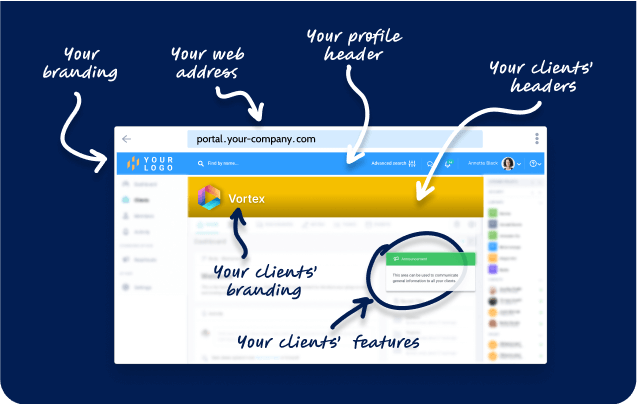
Clinked’s client portal offers you the option to brand your overall space, as well as have individual account branding and colours present in each of your client’s groups, making them feel an important part of your business. It also removes any distractions of what other providers could do for them if you have to step away from your portal to use another company's service to send them their documents.
4. Stay within one central online workspace
Sharing your documents from within one online workspace has multiple benefits. The fact that it is cloud based also means that this can be remotely accessed from anywhere, so your clients can access what they need instantly, wherever they are. You then also are already working in the same space as where your other client collaboration tools are, such as task management and chat functionalities, meaning you can ask questions and assign jobs quicker and in an environment that everyone you need to consult with has access to.
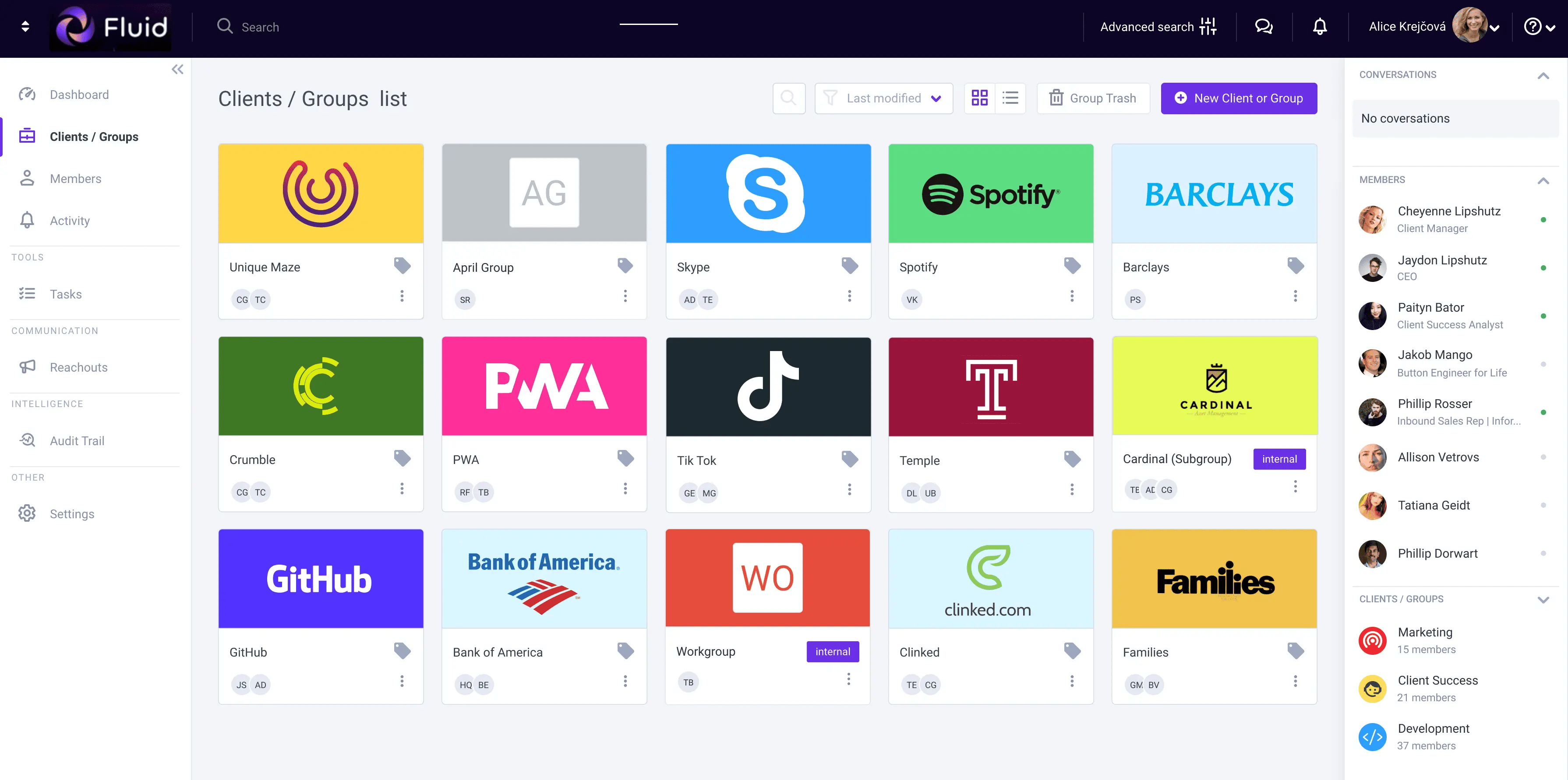
From wondering how to send documents securely over the internet, it has been demonstrated that using a client portal can eradicate the problems that come with using external sharing software or emails. Your central hub makes accessing the files you need quick, easy, and most importantly, keeps everything safe. To explore the full extent of our security features, book a demo with us today to see how our services can best help your business.
Conclusion: Assessing Email Security for Confidential Information
So, is email secure for sensitive data? Probably not, unless appropriate security measures are implemented. Unencrypted messages expose your data as they travel through several servers before arriving at the recipient's inbox.
Encrypt your attachments and messages to prevent that. Develop the practice of using password protection as well. Make sure each password you use for an email attachment is distinct.
For more secure file sharing, consider using a client portal rather than email. Your data is safeguarded, and the added security provides comfort to clients and you personally.
It's now time for you to implement these suggestions and step up your online security.


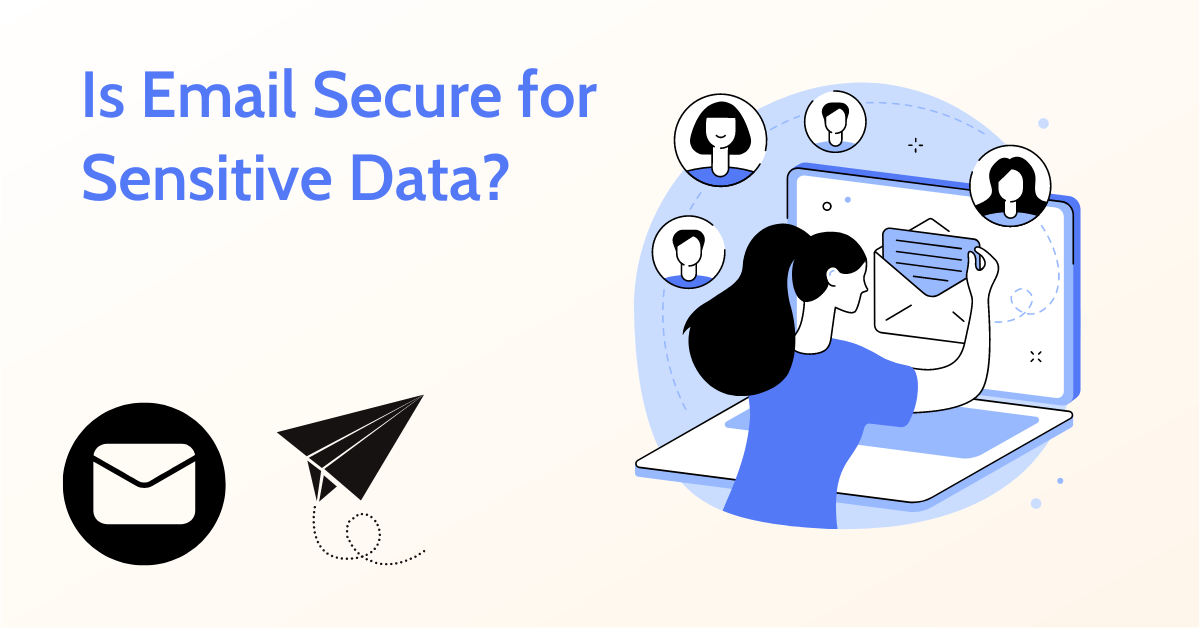


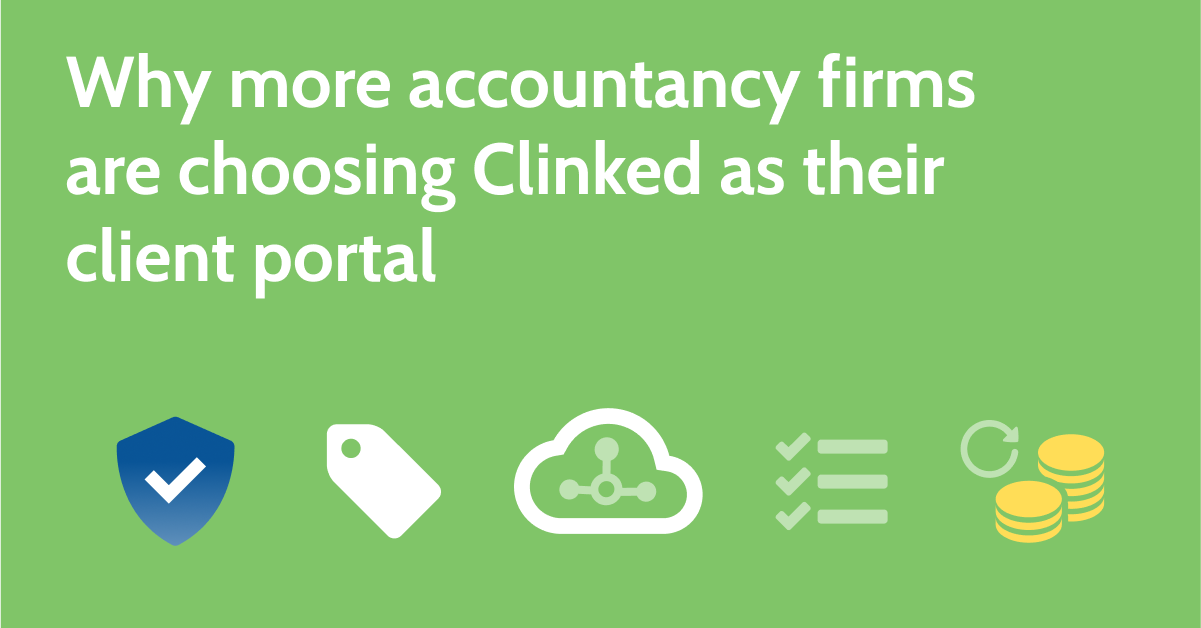


Let Us Know What You Thought about this Post.
Put your Comment Below.