It's been said that "Your work is going to fill a large part of your life, and the only way to be truly satisfied is to do what you believe is great work. And the only way to do great work is to love what you do."1 At Clinked, we find true satisfaction working together with our clients as a team! And, we hope that shows in our efforts to deliver our product each day to our clients and theirs. We're here to share what we've been up to in the last quarter of this truly unusual year.
Read on to learn about our latest feature releases, explore knowledge shares and topics covered in our product webinar series all focused on delivering more to our clients and their group members. Enjoy!
Power was a key theme for Q4. From the power of a digital client experience to the power of communication, the knowledge shares for the quarter really brought forth the opportunities of using technology to deliver more to clients, teams and beyond. Let's explore the most read knowledge shares from our Clinked team.
The Power of Creating a Digital Client Experience
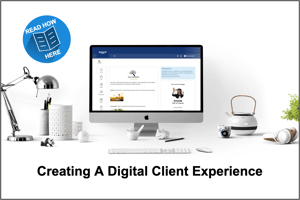
A great client experience is important for your company more than ever before, now that remote working has become a long-term reality. A digital client experience allows your business to partner your company’s services and offerings with digital interactions to go further. Once you have client knowledge you can use technology to meet expectations.
This is particularly important now as we’ve needed to adjust our business practices to meet the changes in our client relationship. From “Let’s meet for coffee” to “Let’s meet via Zoom” every interaction is shifting to digital - keep up & explore by reading more here.
Power of Communication

Some find it easy to communicate - while others struggle with it. Whether or not this is the case with you, in order for a business to thrive and grow good communication is required at all levels. On top of assisting your business, there are many other benefits that come from effective communication, including ensuring your colleagues and your staff are content and know they they are being heard. This makes for a more comfortable and open work environment and in turn has a positive effect on your clients. Read more here.
A study showed that 97% of workers believe that communication impacts tasks every day! 2
The Power of a Client Portal

Take a moment to review what a client portal is and why organisations would use one. To bring this to life, our Clinked team will review several use cases - from the media industry to company secretarial services and the financial industry - to show how each one uses a client portal.
With remote working here to stay, and the new normal looking like many organisations will offer the option to work from home when suits, it is the perfect time to learn about a client portal and see how it can bring value to organisations and improve the day-to-day working experience.
Client Zoom-inars
To ensure the continual knowledge sharing of our latest feature releases, our team has started to deliver webinars for our clients that are more topical in nature. In the last quarter, we started to deliver these types of topics to be able to meet the needs of many clients using Clinked for both delivering a digital experience and communication to clients.
Here are the topics and links to watch them for yourself:
Learn more about these features & use cases on our YouTube channel here.
The Clinked development team has been quite busy over the year bringing forth new features to meet our growing client bases' needs. Here are 4 of the top releases from the year to review and perhaps try in 2021 - enjoy!
Feature: Customisable Widgets & Dashboards
Thanks to the introduction of configurable activity dashboards in early 2020, users are able to quickly see a summary of activity across their various groups in the dashboard once logged in. Now you can customise the setup of each group's home page to meet that client or group's needs. Whether you want to show folders, tasks or an event calendar you now can thanks to an expanded set of widgets to display specific content to the group.
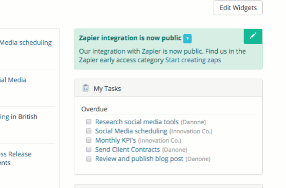
Widgets can be displayed on the group dashboards page for easy access. These new widgets can be tailored to specific client needs to display a note, task category set, discussion board and folder based upon the needs of each group.
Explore here how to configure your group dashboards and use the expanded setup of widgets.
New Feature: Subgroups
To make it easier to manage your groups, Clinked have added an amazing new feature - Subgroups! This has been popular ask on our feature request board and we're excited to deliver on it. Subgroups are simple to set up and use as a great edition to your client portal.
Subgroups create an easy way to quickly replicate the same content across a set of groups. A main group will host the various content types, such as files or events, that are replicated down to the associated subgroups in real-time. This provides a way to efficiently manage content across groups to keep your content management streamlined.
Learn more here in our full feature announcement.
Feature: Mobile App Widgets
In Clinked, group home pages can be customised to allow administrators to make key content - files, notes, tasks, etc. - available to group members immediately. This is possible for administrators to design how members interact best in the portal to bring value and deliver more together using customised widgets. This new feature brings the ability for these widgets to be available in our mobile applications on both iOS and Android.
Learn more here in our full feature announcement.
Feature: Copying Tasks Between Groups
We're happy to announce that you can now copy 1 task, multiple tasks or a full task category from one group to another. All Group Administrators and Content Contributors of Clinked groups will now find they are able to copy tasks from one group to another - making workflow easier when needing to do the same tasks with different groups!
Thanks to the feedback from Clinked users (and our team) we've added this new feature to add an extra layer of flexibility in workflow for those managing or adding content to multiple groups. With these new options, we hope you'll be able to quickly copy best practice tasks or task categories from one group into another to help work better with your clients and partners.
Learn more here in our full feature announcement.
We hope you found our Clinked Quarterly helpful from ideas shared to new features bringing value across our client base!
Our team are keen to support our clients in their use of Clinked in existing or new ways. We are here to offer our helping hands to any clients or organisation that may benefit from our product during these tough times.
If you would like to discuss anything shared here, please reach out:
Notes:
1. Steve Jobs



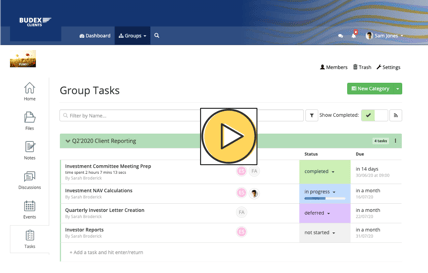

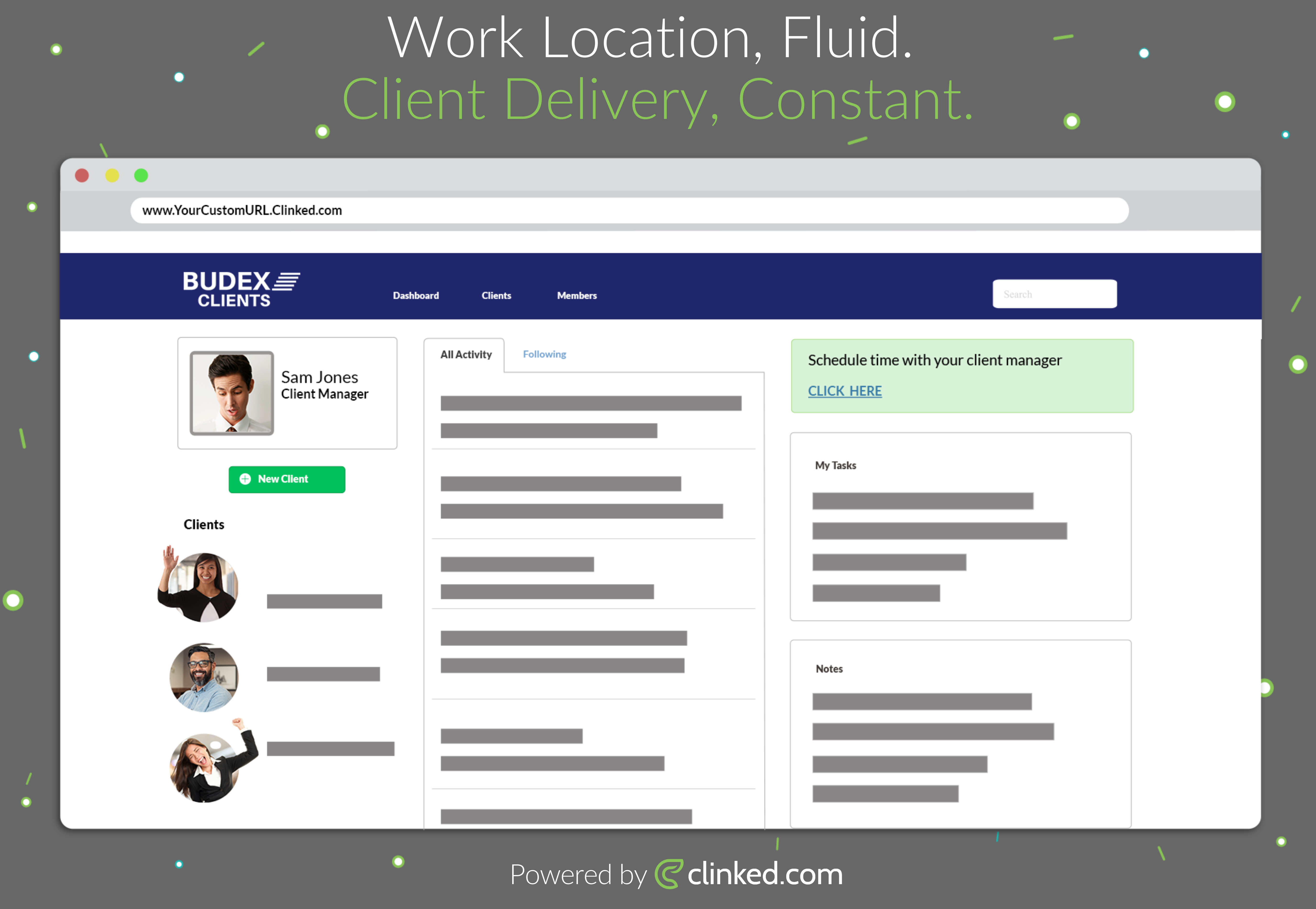
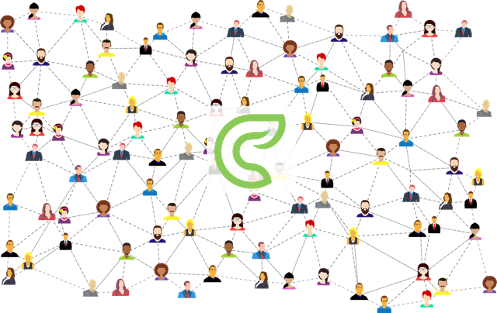



Let Us Know What You Thought about this Post.
Put your Comment Below.